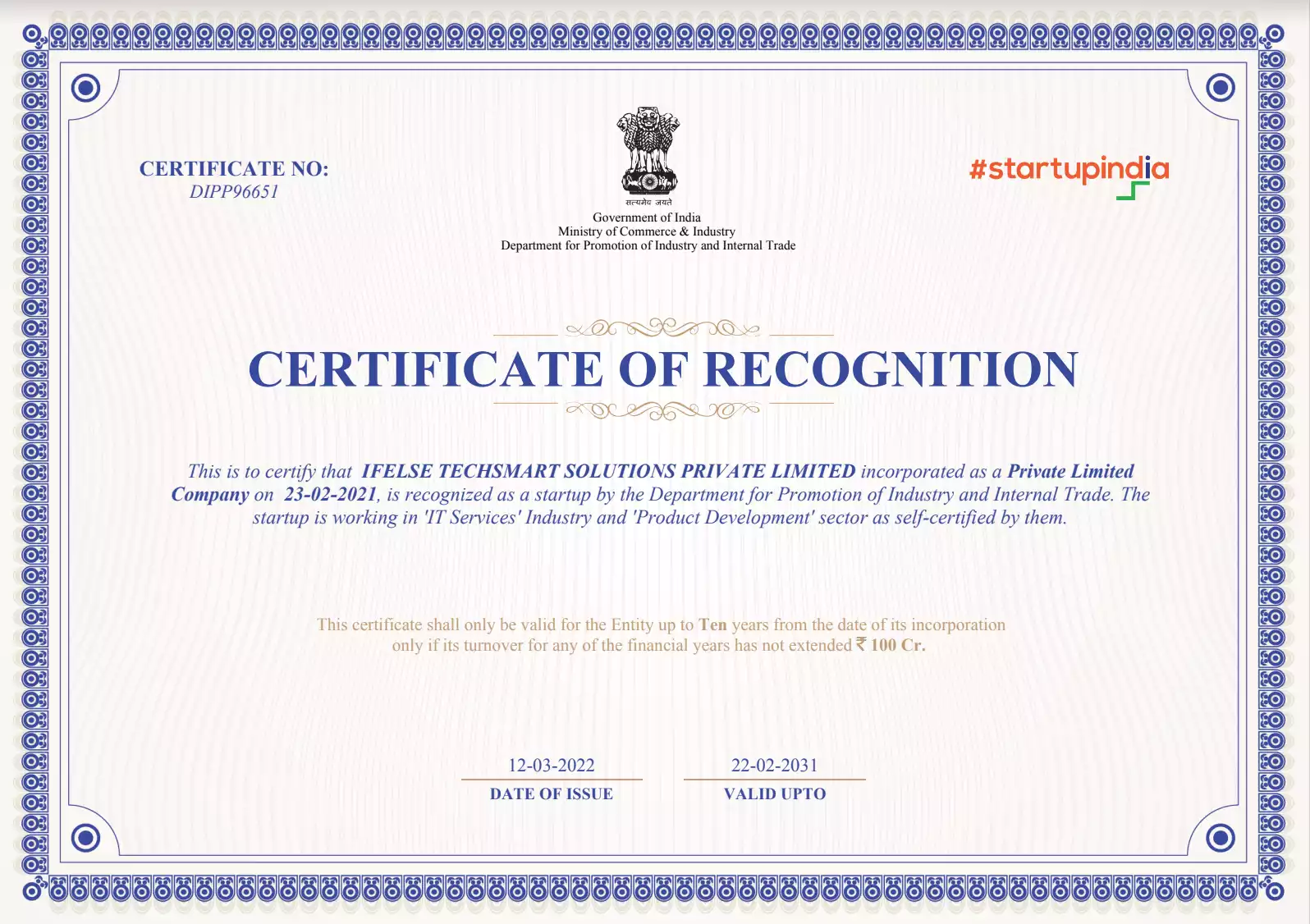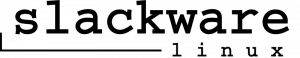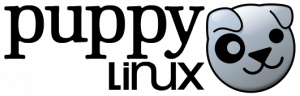Why Lays alone should have many flavors? Linux too has! Tasting Linux flavors is not that easy. Because there are uncountable numbers of distributions available which are updated daily into some new distribution with new name and versions.and it will put those new user’s confused. So here are some top 7 Linux distributions or flavors according to me. Let’s see them in detail.
1 – UBUNTU
Ubuntu is one of the best, most popular and widely used Linux distribution. Ubuntu is Debian based, and has its own software center. Ubuntu gives user’s a great desktop environment by using unity which is the GUI for Ubuntu and delivers a great user experience. Ubuntu has its own Mir graphical server. Ubuntu offers releases in every six months, and a stable LTS release in every 2 years. Ubuntu is also available on smartphones and tablets.
2- LINUX MINT
Linux mint is based on Ubuntu. And uses the Ubuntu software center so we have similar applications for Linux mint and Ubuntu. Linux mint includes media codecs and proprietary software by default which is not available in Ubuntu by default. Linux mint uses cinnamon desktop or the mate desktop, which makes it appear similar to windows. Linux mint does not install software updates automatically so some of the user calls this insecure.
3- DEBIAN
The Debian operating system is one of the oldest operating system of Linux. It’s been in existence for the past 20 years and it uses only free and open software. The software package does not include any proprietary or paid software. Debian is a widely respected operating system which is still releasing updates for its operating system a bit slower than that of the Linux mint and Ubuntu. Debian is a more stable operating system than other operating systems. Ubuntu was actually built using the core of the stable Debian operating system with some great improvements to it with frequent updates.
4- FEDORA
Fedora is based strongly on the free software as a reason it makes impossible for any user to install proprietary drivers in Fedora, still third party software is available for Fedora. Fedora is available to the user’s in its updated form. Fedora does not have its own desktop environment like tweaks or mate . Fedora uses upstream software which can integrate every upstream software without the need for any custom tools. Fedora comes with the GNOME 3 as its default desktop environment , still the user can also add spins which comes with other desktop environments. Fedora does not come with long term support and If you need a stable release, which would be supported a long time, then you should choose the paid version of Fedora or the red hat enterprise.
5 – ARCH LINUX
Arch Linux is quite older than every other Linux distributions which is available now. Arch Linux was designed to be a flexible, simple and lightweight. And it does not provide any graphical utilities and configuration scripts to set up your system. And the user is in charge of configuring the system properly and installing the required software which a user would need. Arch Linux doesn’t provide any graphical user interface by default., it provides only configuration files which a user can edit. The installation starts at the terminal, where the user has to enter the right commands to configure the system, delete and edit system partitions of the hard disks, so that to install the operating system.Every part of the software will be updated automatically without any need for upgrading to the new release of the software.
6 – SLACKWARE LINUX
Slackware is similar to that of the arch Linux and a much conservative Linux distribution ever. Is also one of the oldest Linux distribution which is still maintained till today by some new updates.Slackware does not come with graphical tools or configuration scripts. And There is no procedure which includes graphical installation. The user has to partition hard disk manually and run the setup program. Slackware starts it boot from the command line.
7 – PUPPY LINUX
Puppy Linux is one of the well known Linux operating system from open source. Previous version of puppy Linux was built on Ubuntu, and the latest version of the puppy Linux is built on Slackware. Puppy Linux is designed to be very small and lightweight OS that can run well on every old computer and computers with less ram. The puppy ISO file is least of 161 MB, and Puppy Linux can be booted from that disc to a live environment. Puppy Linux can run on PCs with 256 MB of RAM still you would need 512 MB for best user experience and puppy Linux can definitely help you to reclaim your old PC.