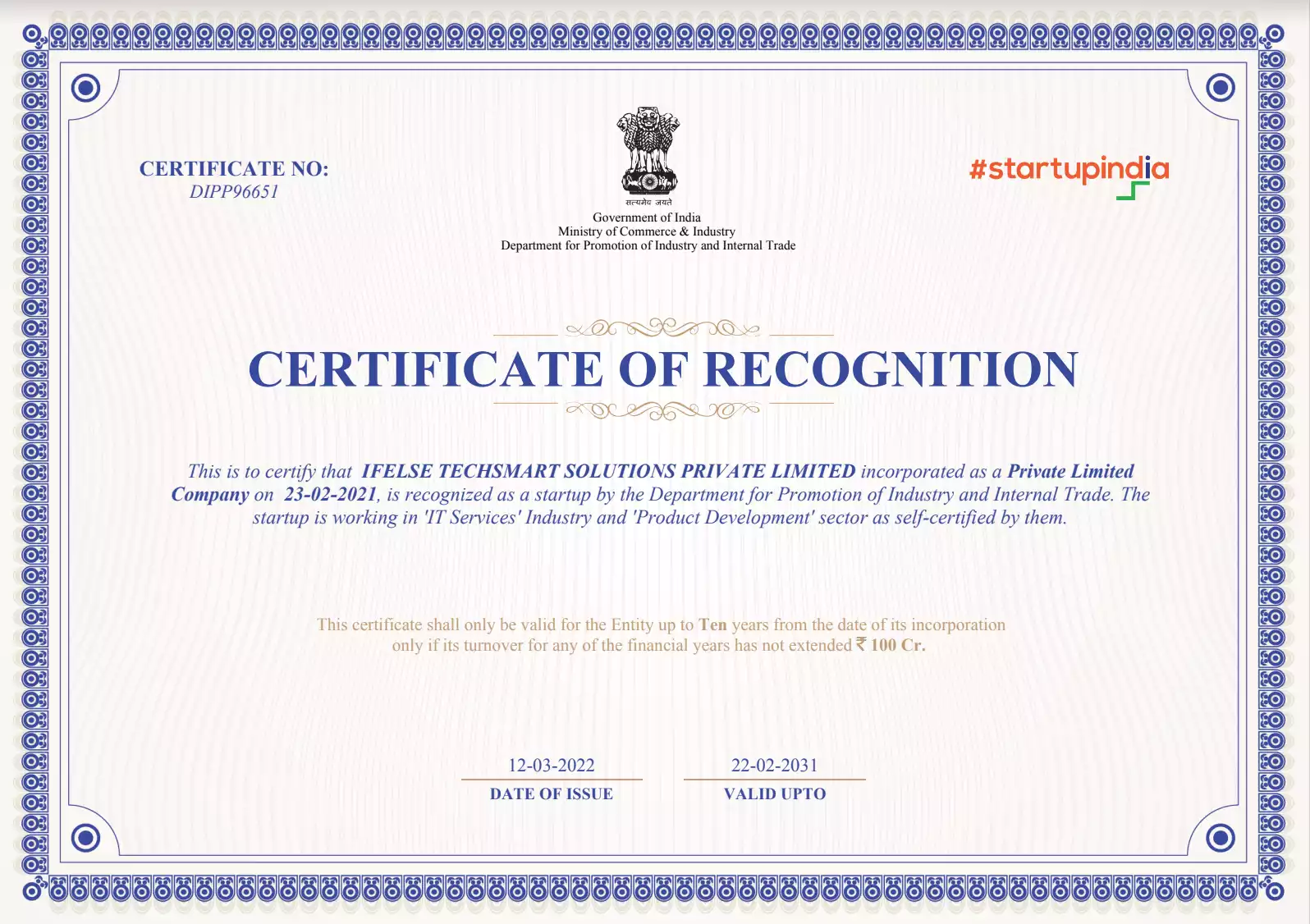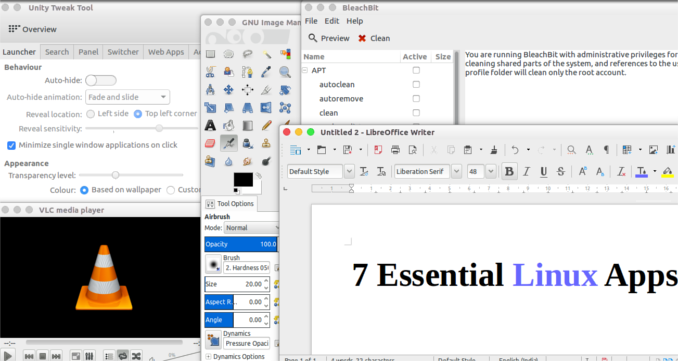
These are the 7 essential Linux apps. Which a Linux user should not miss
1 – GIMP
Photo editing tool
One of the most powerful image editing tool provided from open source for the Linux distributions and tagged as one of the best alternative which can replace adobe photoshop. Gimp is still an advanced photo editing tool than the adobe photoshop. By means of adding plugins to gimp you can extend the functionality of gimp.
2 – VLC
Multimedia player
By default every Linux distribution comes uploaded with a video player and one of the well known player is m player. If you feel you really need a better player than than m player. Then you have VLC player from the open source which is one of the well known and widely used cross platform multimedia player. VLC player can support almost every video and audio formats. And there is no need for you to install additional codecs to it. In case of advanced users VLC also comes with an option for command line tool.
3 – UNITY TWEAKS
Themes for ubuntu desktop
Tweaks enable the user to customize the Ubuntu desktop environment which comes with a basic appearance. By using tweaks the user can customize the desktop theme, icons, panels, launcher, font and desktop background. The user can also make the Ubuntu desktop similar to that of Mac desktop in terms of appearance and docker. Tweak does not come by default, so you have to install tweak from the Ubuntu software center.
4 – LIBRE OFFICE
Text formatting tool
Libre office is provided as the default word editing tools in Ubuntu and it is one of the best word processing tool, which can stand against Microsoft word and provides every tool which is available in Microsoft word and still stand’s as an advanced tool for word processing and will be free forever.
5 – BLEACHBIT
Advanced cleaner
Alternative for c cleaner in Linux from open source which needs root user permission to clean disks, and files. Bleachbit is an advanced cleaning tool which can clean your swap memory, cache files. Internet history, temporary files, cookies and can delete unnecessary files to free disk space in order to maintain your privacy.
6 – G PARTED
Virtual disk management tool
G parted is a virtual disc management tool from the open source for Linux distributions. By using this tool, you can virtually manage your hard disk partitions such as resizing of the hard disk, copying data from a disk moving data from a disk to another without data loss and even for rescuing data from lost partitions. Even clone partition and imaging disks can also be done with this tool. Apart from it’s function, it has a very simple GUI to work with.
7 – OPENSHOT
Video editor
Openshot is a video editor from the open source for creating videos for YouTube, Vimeo, xbox. The openshot is available for windows and Linux operating system. Openshot comes loaded with many video editing features such as transitions, 3d animation, audio mixing and much more.